Computing
the Covariance Matrix of an ARMA Process |
1)Institute of Information Theory and Automation
Czech Academy of Sciences
The Czech Republic
2)Signals, Systems and Control Department
Faculty of Mathematical Sciences
University of Twente
The Netherlands
| To download the application in .pdf format, click here. |
| Introduction Algorithm Example 1: Scalar Process |
The Macro COVF Example 2: Two-variable Process |
Introduction
Consider the ARMA process
![]()
where z is the shift operator defined by
![]()
The superscript H indicates the complex conjugate transpose. A is assumed to be monic (that is, its leading coefficient matrix is nonsingular) with all its roots strictly inside the unit circle. Under these assumptions the ARMA process y is well-defined and asymptotically stationary.
The covariance matrix function that is to be found is defined by
![]()
![]()
The computation of the covariance function (Söderström, Jezek and Kucera, 1997) follows by partial fraction expansion of the spectral density in the form
![]()
This partial fraction expansion is equivalent to solving the symmetric two-sided polynomial matrix equation
![]()
for the polynomial matrix X. Once X is available we may expand
![]()
by long polynomial division. Inspection of the right-hand side shows that
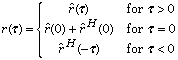
![]()
We develop a Polynomial Toolbox function called
covf, which takes the polynomial matrices A and C as input arguments and has the desired covariance function r as output. Because a macro with the same name exists in the System Identification Toolbox we need to overload this function. Practically this means that the macro is placed in the pol subdirectory of the main Polynomial Toolbox directory. When Matlab detects that covf is called with one or more polynomial objects as input argument then it uses the version of covf that is located in this subdirectory. The Macro COVF% covf
%
% This function computes the covariance function
% of the discrete-time ARMA process y defined by
%
% A(z)y(t) = C(z)e(t)
%
% with e standard white noise.
function r = covf(A,C,n)
The third input argument n is the number of time shifts over which the covariance function is required.
Normally at this point each Polynomial Toolbox function performs a number of correctness checks on the input arguments. We dispense with these for the purpose of this demo.
To solve the symmetric polynomial equation
![]()
we use the Toolbox function
xaaxb. Only one line is needed:% Solve the two-sided
polynomial matrix equation
X = xaaxb(A,C*C');
For the example at hand the intermediate solution at this point is
X =
-20 + 8.3z + 28z^2
From the given polynomial A and the computed polynomial X the desired covariance function is recovered by "long division" of
![]()
If the fraction
![]()
This is exactly what we need. Thus, the appropriate command is
% Apply long division to X\A
[Q,R] = longldiv(X,A,n);
R is returned as a polynomial matrix in the variable
% Construct the covariance
function
r = R;
r{0} = r{0}+r{0}';
The macro is now complete and we may apply it to the example:
r = covf(1-2.4*z+1.43*z^2,1,40);
The resulting covariance function r may be plotted using standard Matlab commands:
plot(0:40,r{:},'o')
title('Covariance function - Example 1')
xlabel('tau'), ylabel('r'), grid on
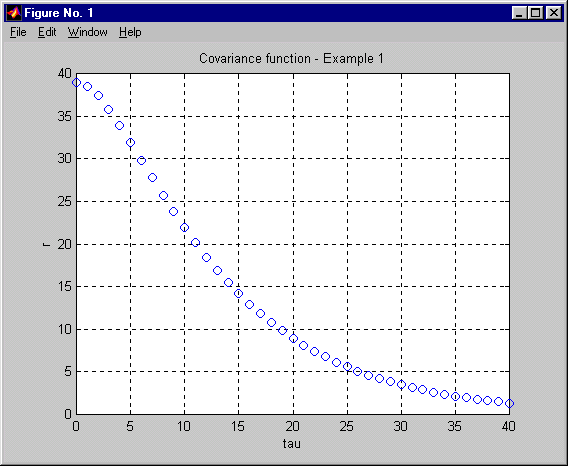
Fig. 1. Covariance function of the ARMA process of Example 1
Example 2: Two-variable Process![]()
As our newly created function is ready for multivariable processes we may use it as it
is after defining the data:
A = [1-2*z 0; 6 1-2.5*z]; C = eye(2,2);
r = covf(A,C,10);
The output r now is a
% Plot the covariance
function
figure; clf
k = length(C);
for i = 1:k
for j = 1:k
subplot(k,k,(i-1)*k+j)
plot(0:n,r{:}(i,j),'o')
grid on; xlabel('tau')
end
end
The resulting plot is shown in Fig. 2. The subplot in position (i, j) shows the
scalar covariance function
![]() .
.
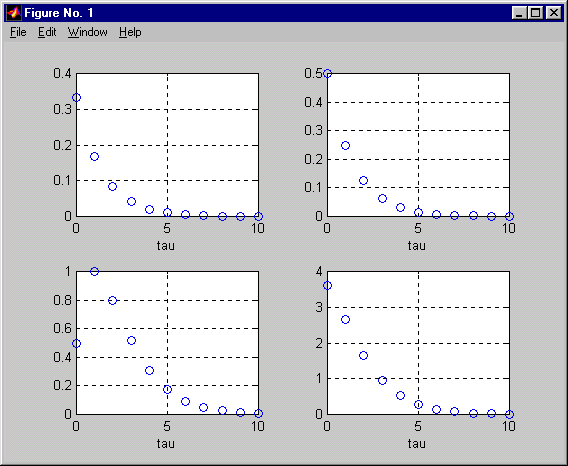
Fig. 2. Covariance function of the ARMA process of Example 2